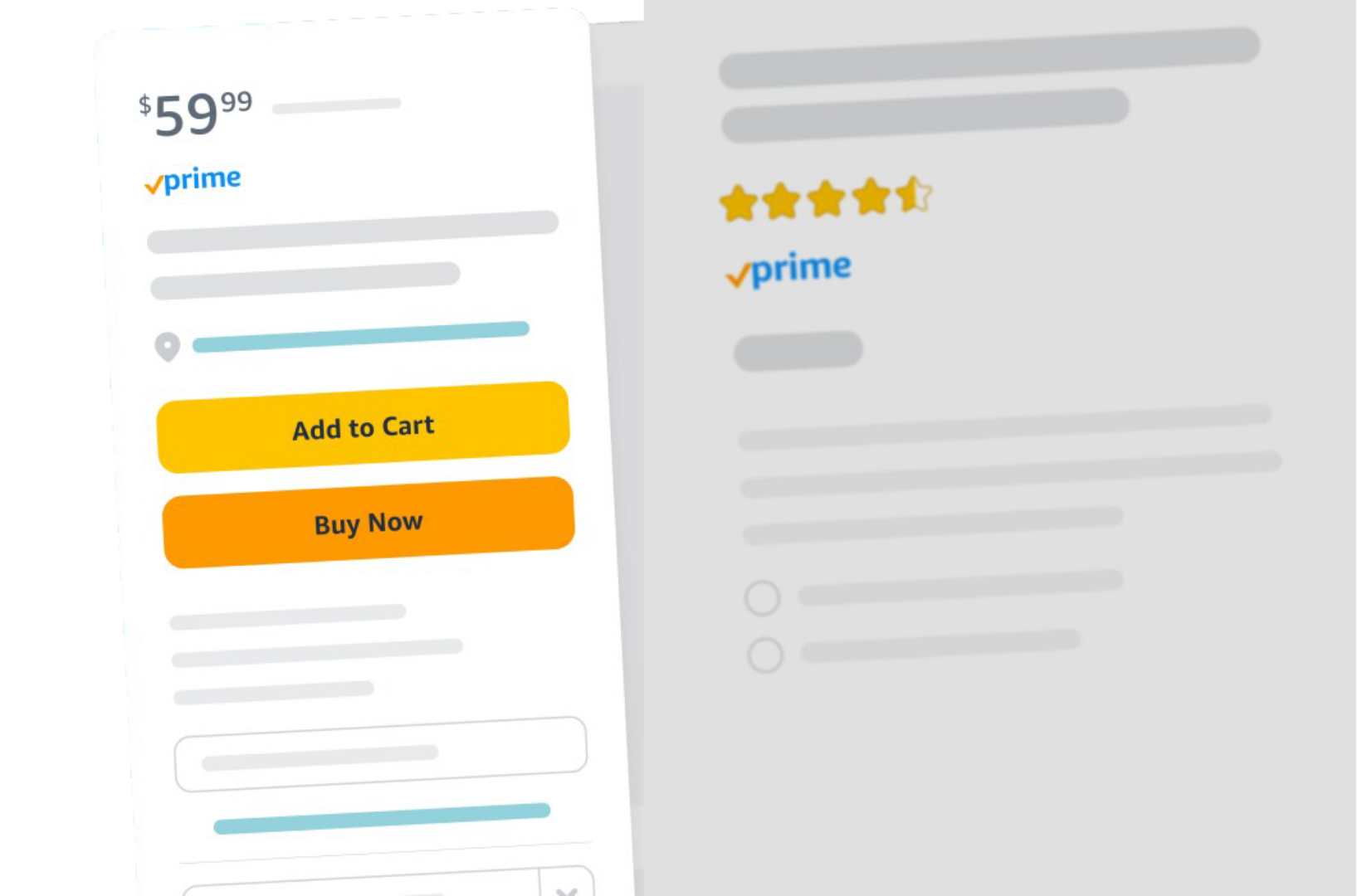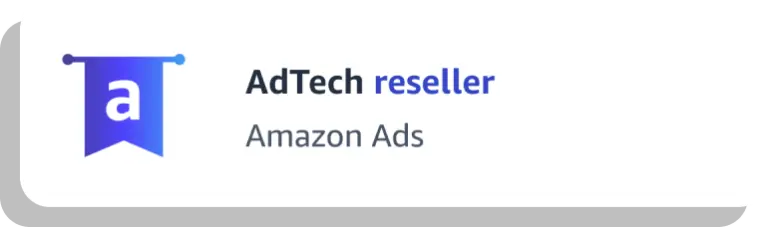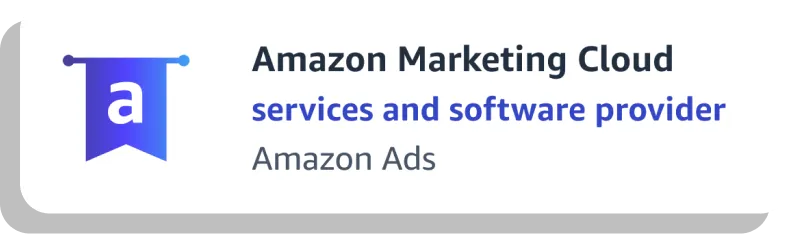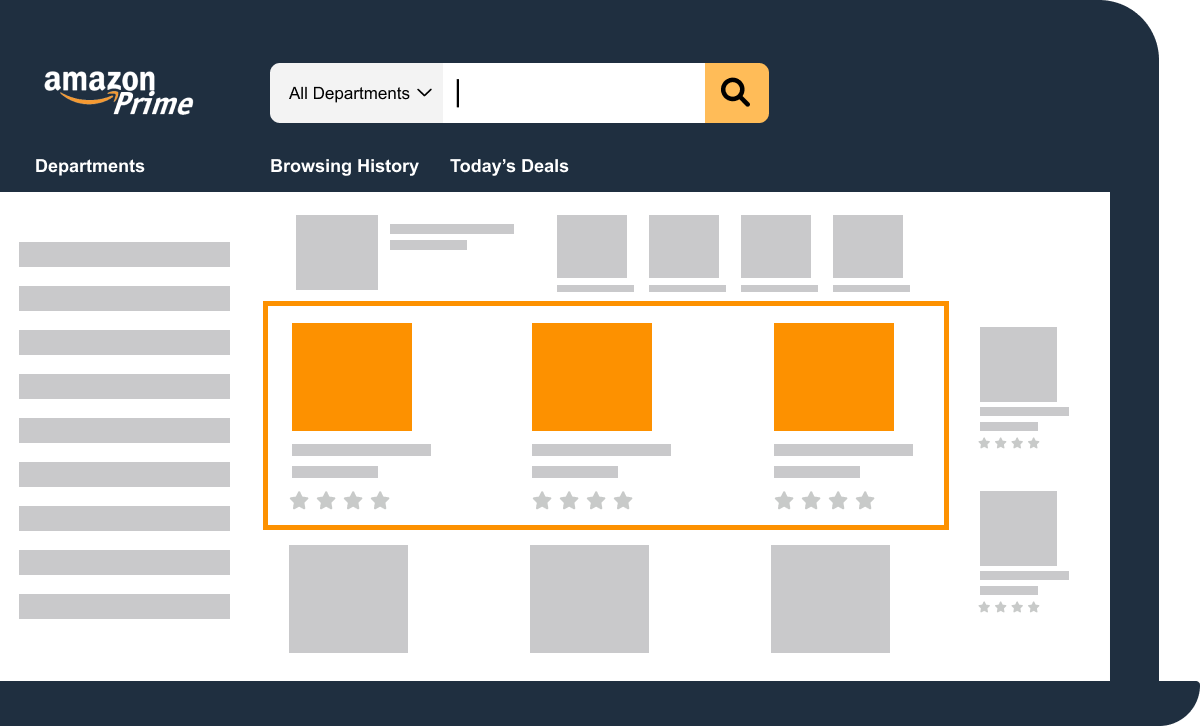CONTENT
Amazon Content Optimization
Increase conversions with content designed for high potential customers.
- Win the Buy Box
- Analyze search trends and rankings in real time
- Optimize keywords and topics
- Get a dedicated content strategist, included as part of our management services
- Increase discoverability across your catalog
- Grow an unrivaled number of new and repeat customers